

Recharge balance using Fawry
One of our paying methods is Fawry.
To pay using fawry follow these instructions
1. Click on balance from your profile menu
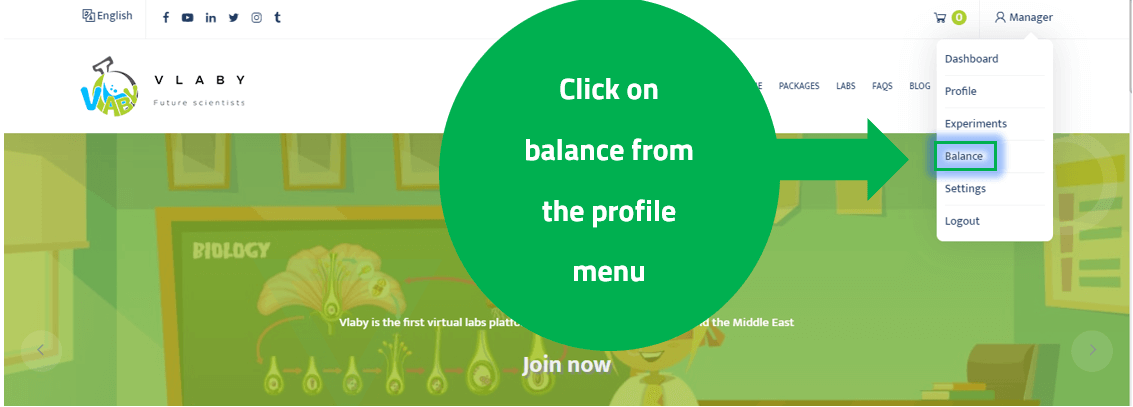
2. Click on recharge button
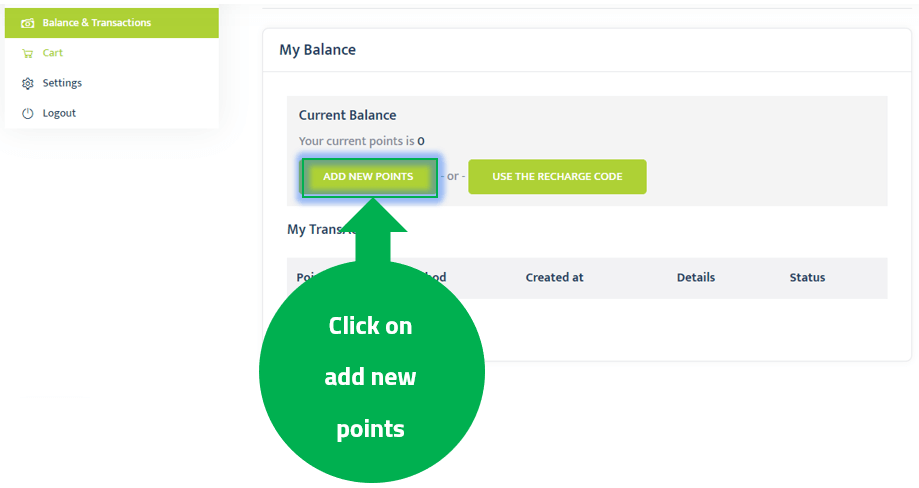
3. Choose Fawry from the popup menu
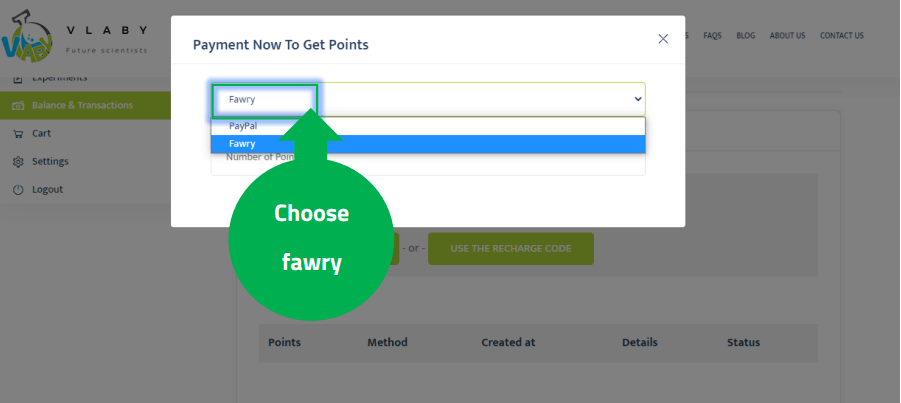
4. Enter the number of points you want to buy
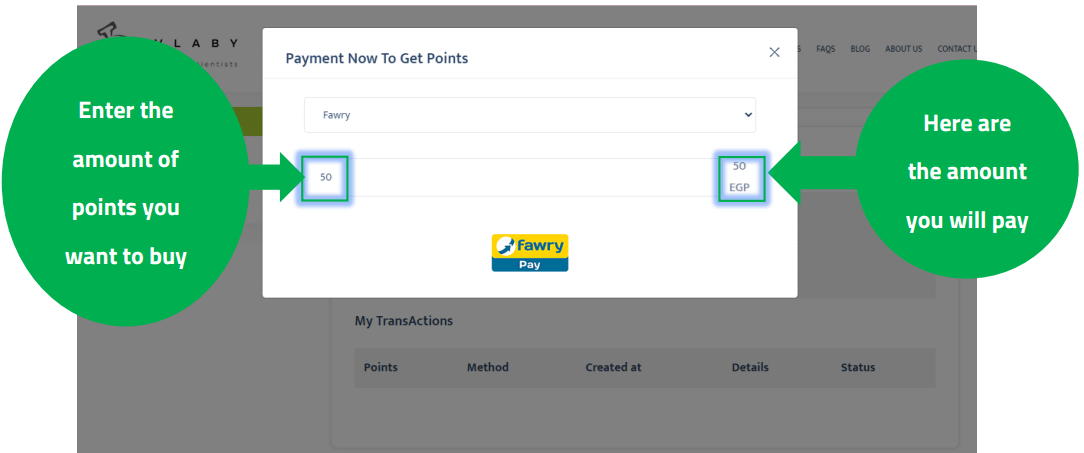
5. Press on fawry button
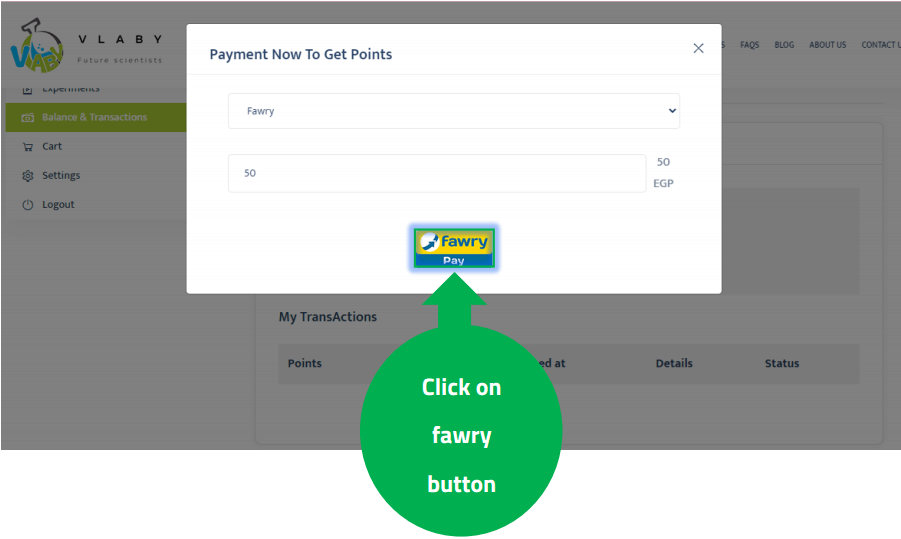
6. Enter your email and phone to get your confirmation message
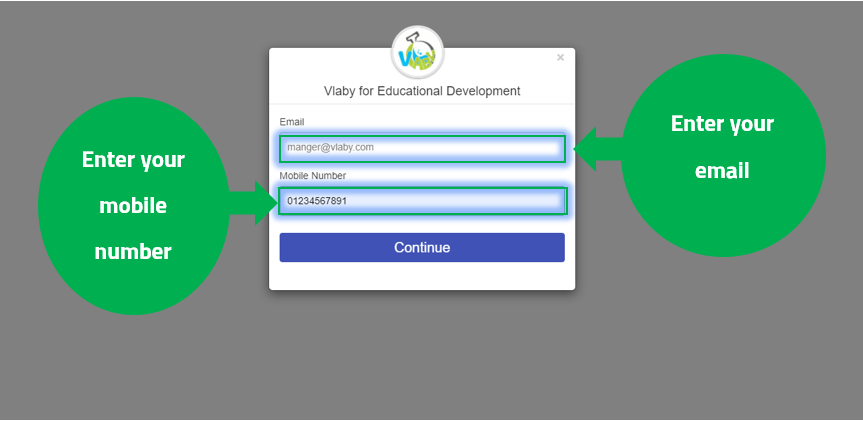
7. After entering your information, click on continue

8. You will find two options
· Credit card
if you have a card enter your card information.
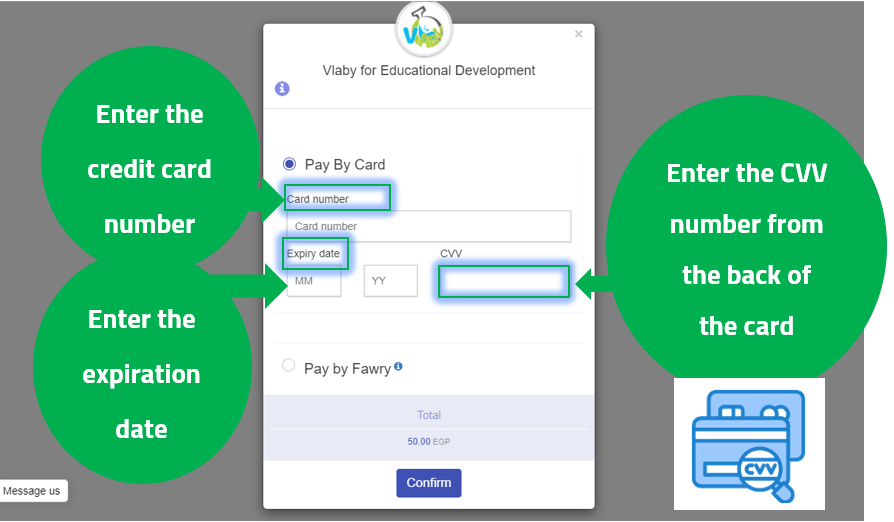
· Fawry pay
If you don't have credit card you can pay using fawry pay service which allows you
to pay in the nearest fawry outlet
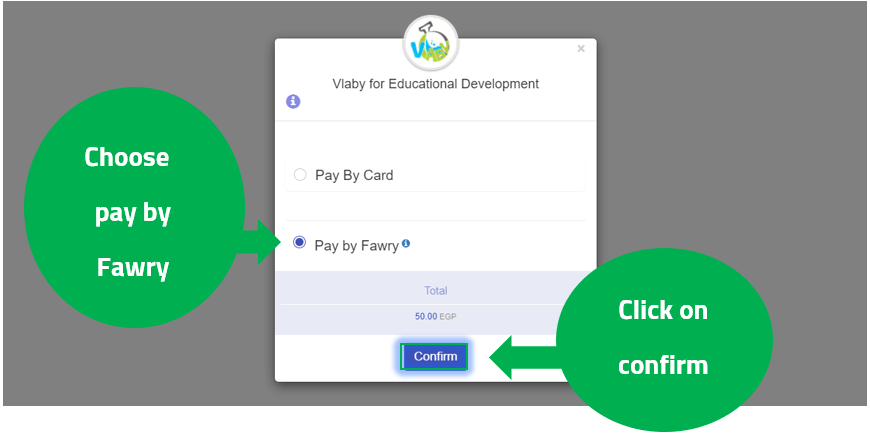
9. Click on confirm to get your order number.
Keep this number and go to nearest fawry outlet and pay using the service code: 788
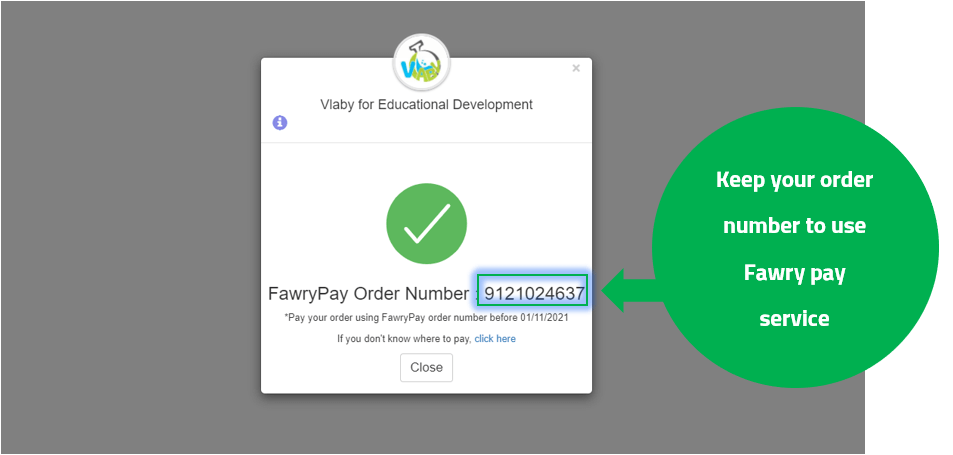
0 Comments
{{ comment.user.name }}
{{ comment.created_at }}
{{ comment.comment }}
{{ reply.user.name }}
{{ reply.created_at }}
{{ reply.comment }}
Add a Comment